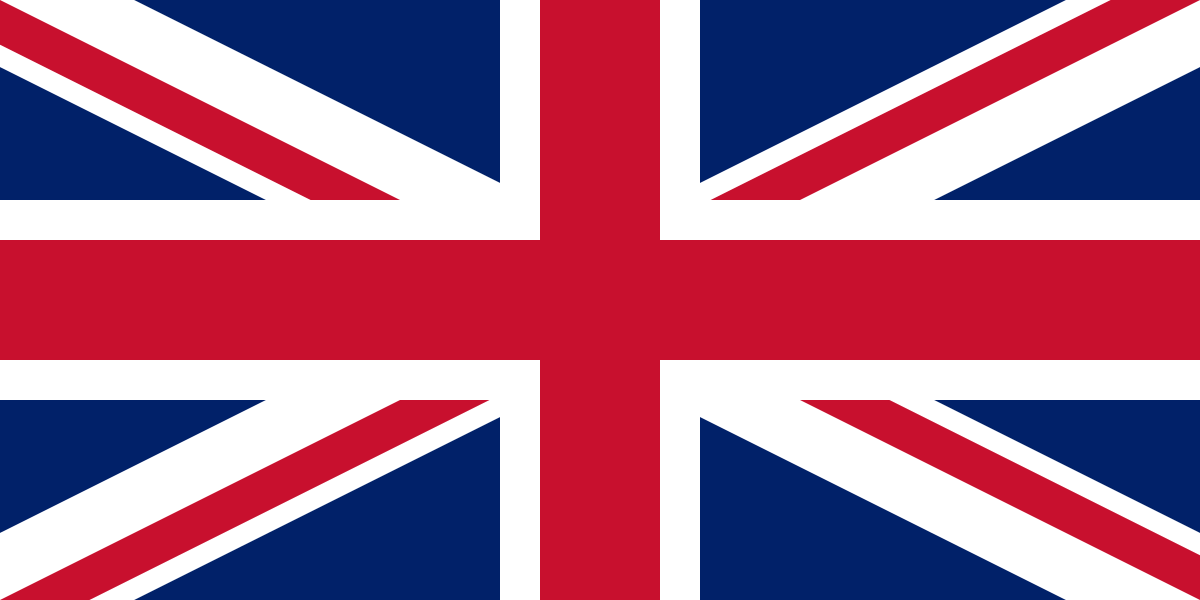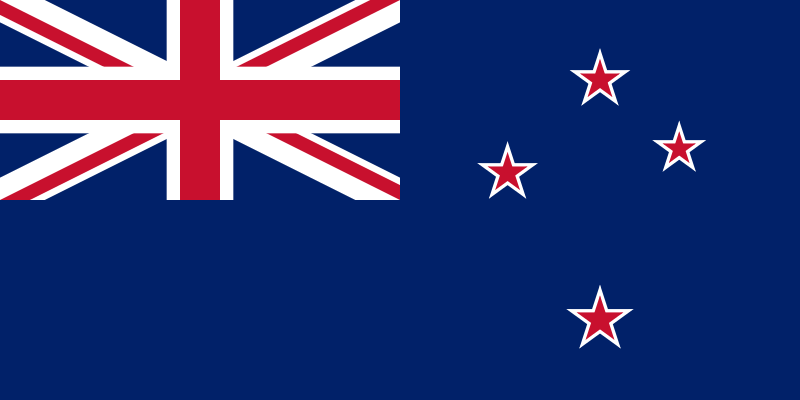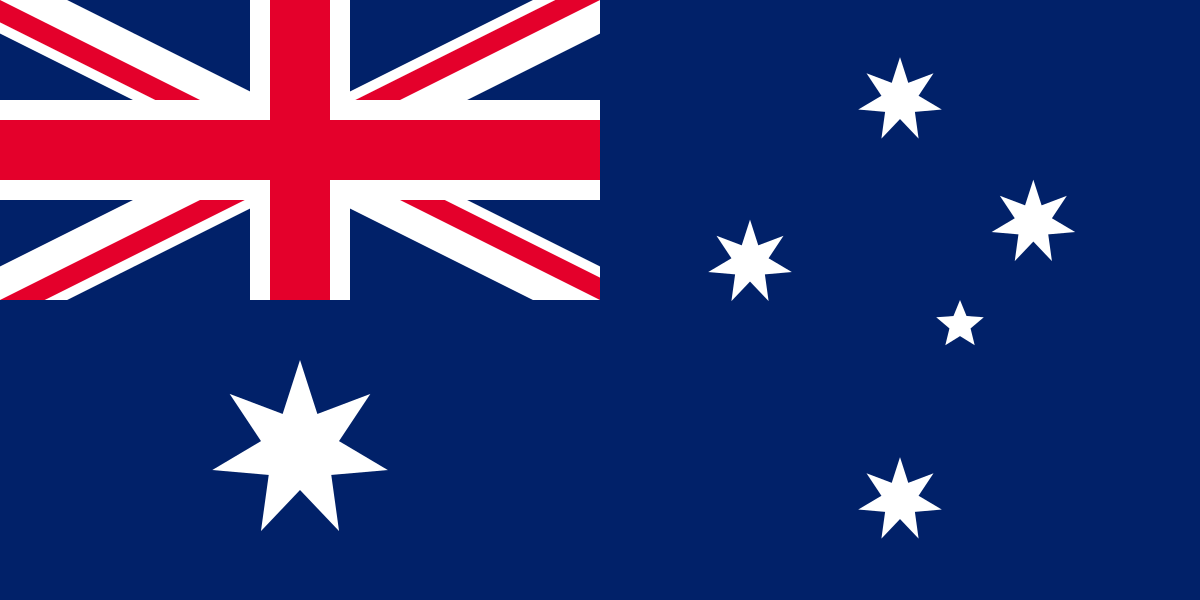One of the largest specialist building services engineering design consultancies in the North of England, S I Sealy have moved to Rapport3 to better manage their projects and practice.

Formed in 1949, S I Sealy has grown into one of the largest specialist building services engineering design consultancies in the North of England. They are a specialist decarbonisation design consultancy, and complete work for clients in Healthcare, Education, Public and Commercial sectors.
S I Sealy were using EQ2 and a range of Microsoft Excel spreadsheets for their project and practice management. Following a number of interactive MS Teams meetings with our team, they decided that Rapport3 was the most appropriate solution to quickly replace the EQ2 system they can no longer get support from.
Additionally, they saw it could act as a catalyst to encourage best practice on managing projects and providing Directors greater insight on financial performance across the whole practice. The Directors liked the interactive meetings where they could question how our 190+ clients dealt with similar challenges. So they adopted our Project Costing, Contacts,
Productivity Pack
and
Sage Integration
modules.
S I Sealy were particularly pleased to see how standard templates developed for many similar clients could be used. Rapport3 Contacts (CRM) module will encourage all staff to keep contact information up to date.
The Outlook plug-in and Mobile Phone app will ensure the contact database grows and business development tasks are created and actioned by the right person at the right time.
The Productivity Pack will help them automate many manual tasks associated with new projects; for example, when creating a new project in Rapport3, an existing template folder structure will be used to create the new folder structure in SharePoint.
Security settings for the template folder structure are also cloned, greatly simplifying the set-up process and removing the chance of errors. Template documents within the templated folders can also be cloned. The newly-created project folder will follow your Rapport3 project naming convention for clarity and simplicity.
Also, when creating a new project in Rapport3, there is an option to automatically create a Team in MS Team. Security is then controlled via the Rapport3 internal team tab, allowing each member of your project team to have access to the newly created team in MS Teams.
Having a centralised system will allow them to reduce the risk of error, improve efficiency, and gain a better understanding of their practice and project finances.
We hope they enjoy their experience with Rapport3. If you are interested in seeing how our software works, please book a free, no-obligation demo with our team.