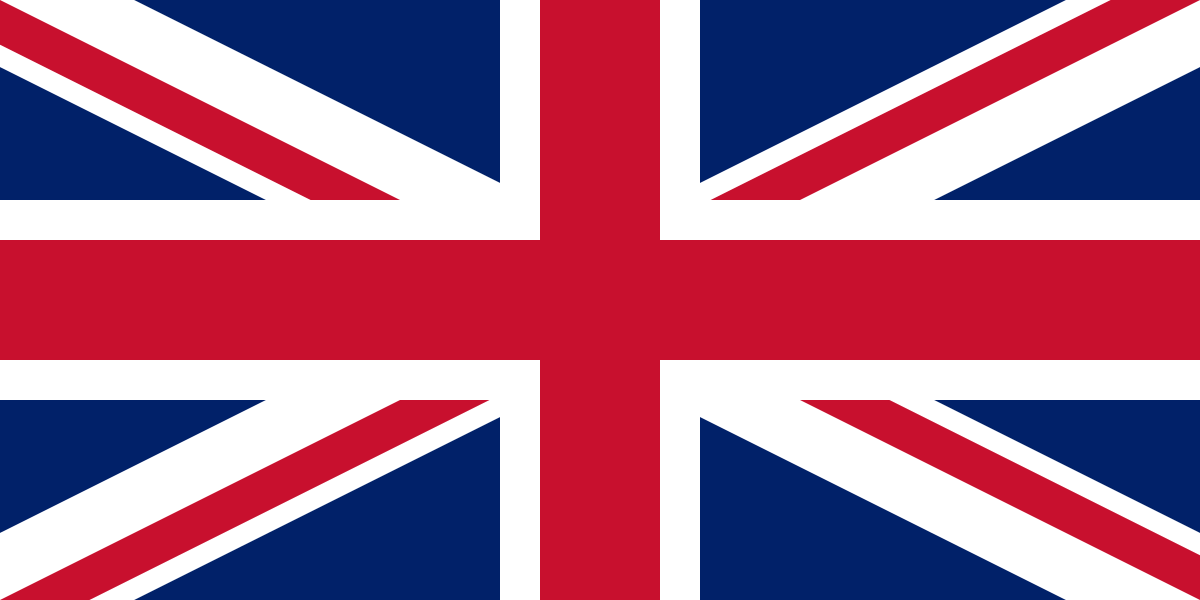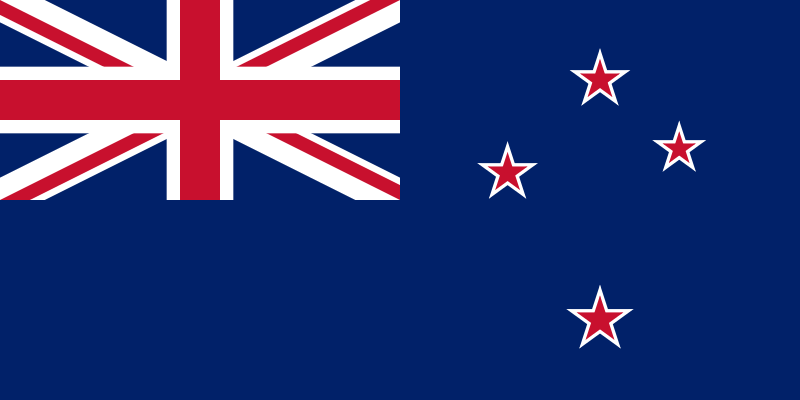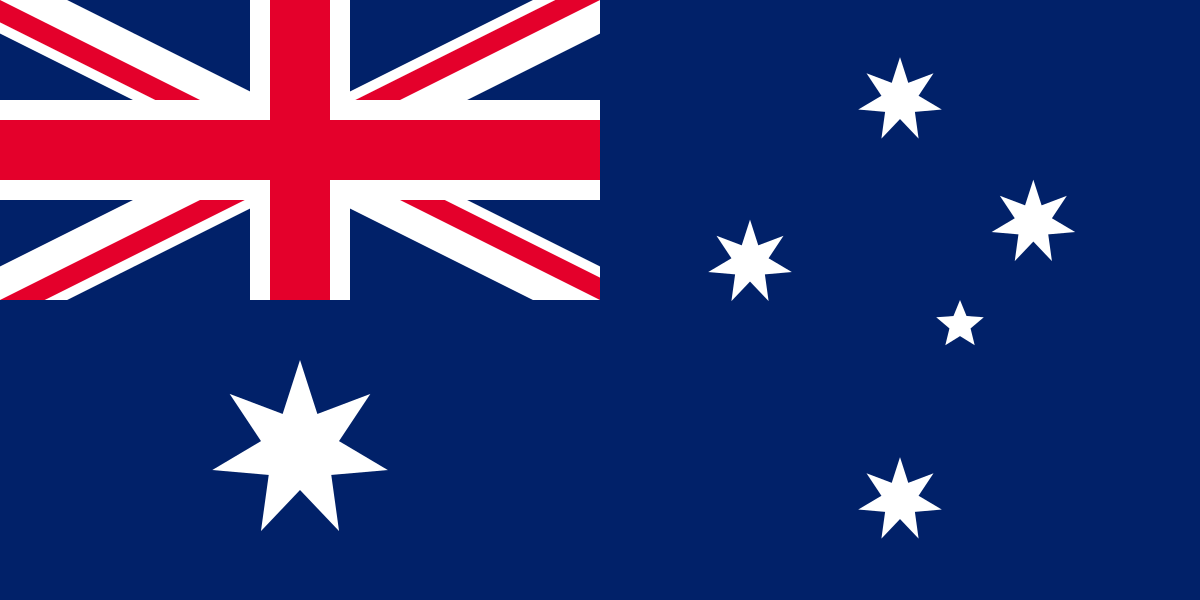Enhance Financial Insight with Rapport3
Rapport3's Project Summary Panel is a crucial tool for success in today's era of efficient project management. The Project Summary Panel, a part of the Project Analysis Panels, expertly provides a detailed yet concise overview of a project's financial performance. Its versatility and user-friendly design make it a valuable asset for professionals aiming to stay on top of their project's financial health.
Core Functionality
Quick Overview and In-Depth Analysing
The panel's primary function is quickly assessing a project's financial status. However, it goes beyond just providing a snapshot. It allows for a more comprehensive exploration, ensuring that users can access both macro and micro levels of financial data.
Personalisation and Customisation
The panel allows users to filter and sort data according to their specific needs. This feature ensures that the information presented is most relevant and tailored to individual project requirements.
Calculation and Display Options
A key feature of the panel is its flexibility in calculating current and forecasted profit and loss figures. It also allows users to control the visibility of various columns, ensuring an efficient and uncluttered user interface.
Advanced Functionalities
Direct Access from the Home Dashboard
An advantage of the Project Summary Panel is its ability to provide detailed information directly from the home dashboard. This eliminates the need for navigating through multiple screens:
- Performance Summary View: By clicking the calendar icon, a window displays the Performance Summary Screen. This offers a quick overview of key performance indicators.
- Performance Graphs: The graph icon opens the Performance Graph Screen. This visual tool provides a deeper understanding of a project's performance over time.
- Billing Family and Cross-Charging Projects: The connection icon displays an overview of related projects or billing family projects, providing a consolidated financial overview.
Comprehensive Column Options
The panel includes a diverse range of columns that you can customise, each offering specific project details:
- Project Number, Name, Client: Basic identification data for the project.
- Status, Gateway, Accounts Company: Information on the project's current status, QA gateways, and the associated accounts company.
- Currency: The operating currency of the project, with all amounts displayed in this currency.
- Fee and Fee Minus Sub Consultants: Total workstage fees and fees minus sub-consultant costs.
- Invoiced and Aged Debt: Total fee invoiced to date and outstanding invoices, with overdue amounts highlighted.
- Target Budget: Based on the profit margin set in the fee/Workstage's page.
- Total Cost and Total Cost, including Recharge: Cost metrics, including labour, expenses, and sub-consultants.
- Profit / Loss Current and Profit %: Current profit or loss and its percentage, colour-coded based on the target margin.
- P/L Forecast and Forecast Profit %: Forecasted profit or loss and its percentage, also colour-coded.
- Percentage Complete: A single value summarising project completion based on the most recent Workstage estimated % complete.
- Last Update: The latest month of project entries in the WIP panel.
Tailored Viewing Experience
The panel allows extensive customisation to cater to individual preferences and needs:
- Column Customisation: Users can hide, add, realign, and reorder columns.
- Profit/Loss Calculation Methods: Various methods for calculating profit/loss are available, allowing users to choose the most suitable one for their accounting practices.
User Interface and Experience
The panel includes key features that enhance user interaction and data handling, ensuring a smooth and productive workflow.
- Efficient Data Refreshing: After changing filters, click the refresh icon to show updated results. This keeps data current and displays a new set of information.
- Memory Function: The panel remembers the user's searches and filter settings, ensuring a consistent and efficient experience upon each login.
Conclusion
The Project Summary Panel is more than just a tool; it's a comprehensive solution for project financial management. Its detailed financial data, customisable features, and user-friendly design make it essential for professionals who require depth and precision in project analysis.