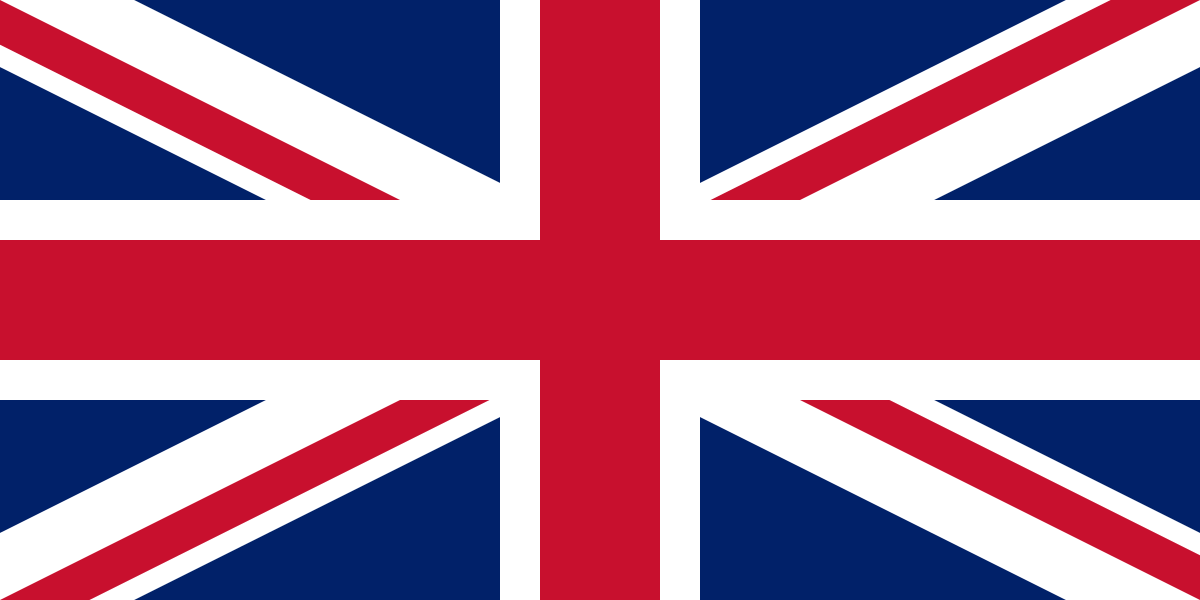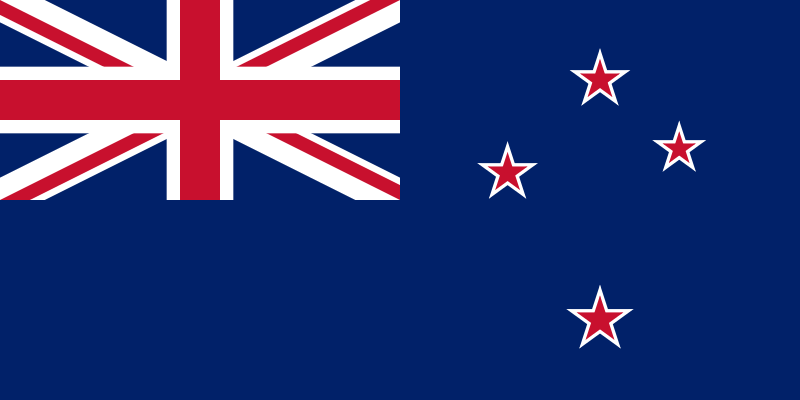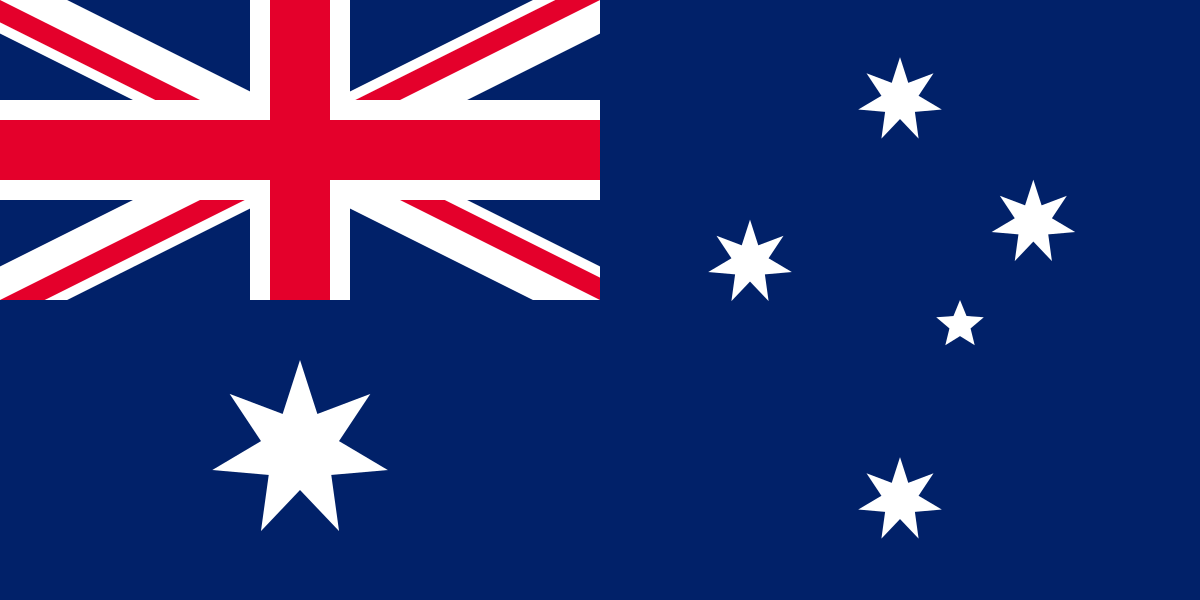Rapport3 and PowerBI
Our recent customer experience survey showed an appetite for more video tutorials and 'how to' guides to allow our customers to get the most out of their products. We have various programs underway to deliver this request, starting with a monthly webinar. This month’s topic was PowerBI, a Microsoft product included as part of Office 365 which many of our customers have access to but is under used.

During the webinar we gave various tips on how PowerBI can be used in conjunction with Rapport3 to easily display your project data visually, in an easy-to-read format. At Cubic we have developed a starter pack for our Rapport3 customers which gives a very easy starting point to get you up and running instantly. Format and content can then be tailored and customised as much or as little as you want, or refined over time, but will allow you to start using the functionality immediately.
If you would like to receive this starter pack, just contact Danielle Cahill at danielle.cahill@cubic-interactive.com and she’ll get you set up. Equally we are happy to arrange remote or onsite training session, or to work on a specification with you to create custom Power BI reports for you. Our next webinar 'Getting Started with QA' will be taking place on April 12th at 13:30-14:00 BST. Get in touch if you would like to join!