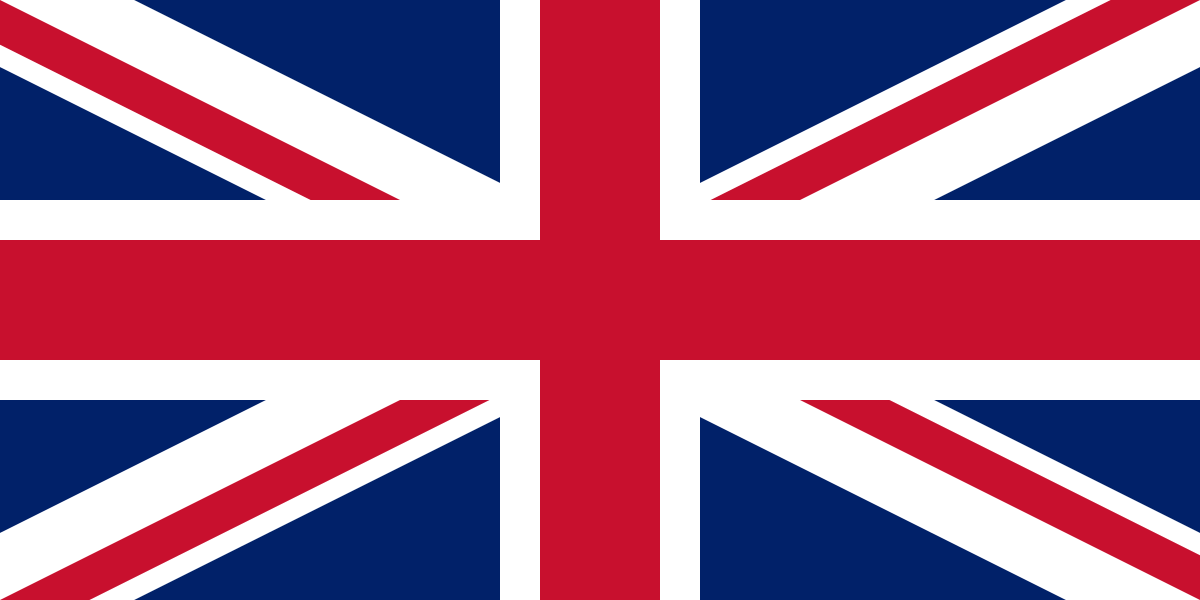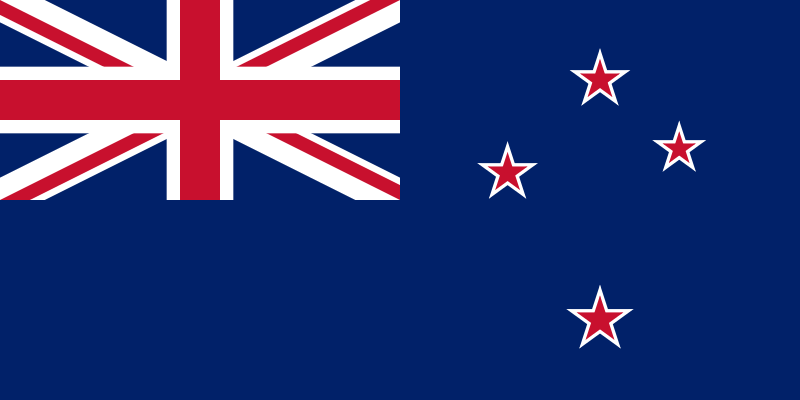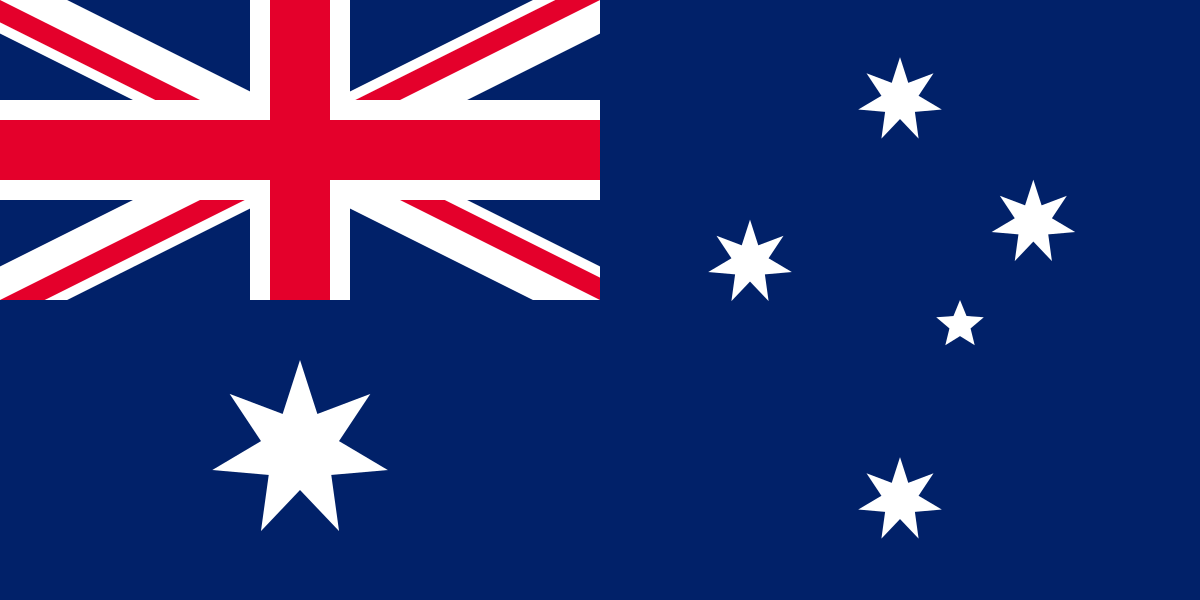We are pleased to announce that the Rapport3 mobile app has finally gone live! This is something we have been working on for a while and has certainly been well anticipated so thank you for all your patience!
All iOS users should now be able to have access to the Rapport3 app via the App store. If you are using an Android, windows or similar phone we do have a web version available which works exactly the same just head over to https://mobile.rapport3.com
The Android app is hot on the heels of the iPhone app though and we are hoping it will be coming to google play in the very near future.
You asked and we delivered! The app effectively covers the basics of everything you need when using a mobile app with Rapport3 such as access to Contacts, Staff, Projects, Timesheets and expenses.
Features:
– Quickly view outstanding actions through the Launchpad
– Create, edit and manage contacts
– Automatically synchronise contacts with your iPhone/iPad
– Phone, text and email your contacts without having to leave the app
– View contact locations on Google maps
– View project information
– Create, edit and submit your timesheets and expenses
– Upload expense receipts
– Compatible with iPhone, iPad and iOS 9 or later
– Works with Wi-Fi, 3G, 4G, Edge and any mobile connection
– Optimised iOS interface
– Works with your existing Rapport3 system
Interactive and effective All icons on the mobile app interact with your device e.g. click to make a call, email, and message. For business development users, the app is really crucial as allows you to access notes and add new notes when out and about, this automatically updates in Rapport3 Contacts .
Safe and secure It’s worth mentioning the additional work that has been put in by the development team to ensure that security is at the forefront. The app isn’t available for anyone to download. You will need to have a Rapport3 login before you can generate a scrambled password to access the mobile app itself.
In synch Once logged into the Rapport3 app, communication between the app and the Rapport3 desktop version is instantly in synch, for example, if you were to start a timesheet on your phone you can carry on via the desktop without losing information.
How to download To download the app onto your iPhone/iPad, just head over to the App Store and search for ‘Rapport3’ or click the icon below to download:
Once you’ve downloaded and installed the app via the App Store, you simply need to run the app and enter your login details. These are specific to each user and are generated from within Rapport3. To generate your access code:
- In Rapport3, click the user image in the top right of the screen
- In the popup menu, click Rapport mobile

3. The dialog that pops up will show you your login name and access code.

This should allow you to log in and start using the app straight away. Although you can exit and close the app, you should only need to enter your login details if/when you actually log out (i.e. no need to remember a very cryptic password). The mobile app is a very important milestone in the story of Rapport3 and we are excited to continue to build on what we’ve started, please get in touch if you have any questions. If you’re not already a Rapport3 customer, why not get in touch to find out more!