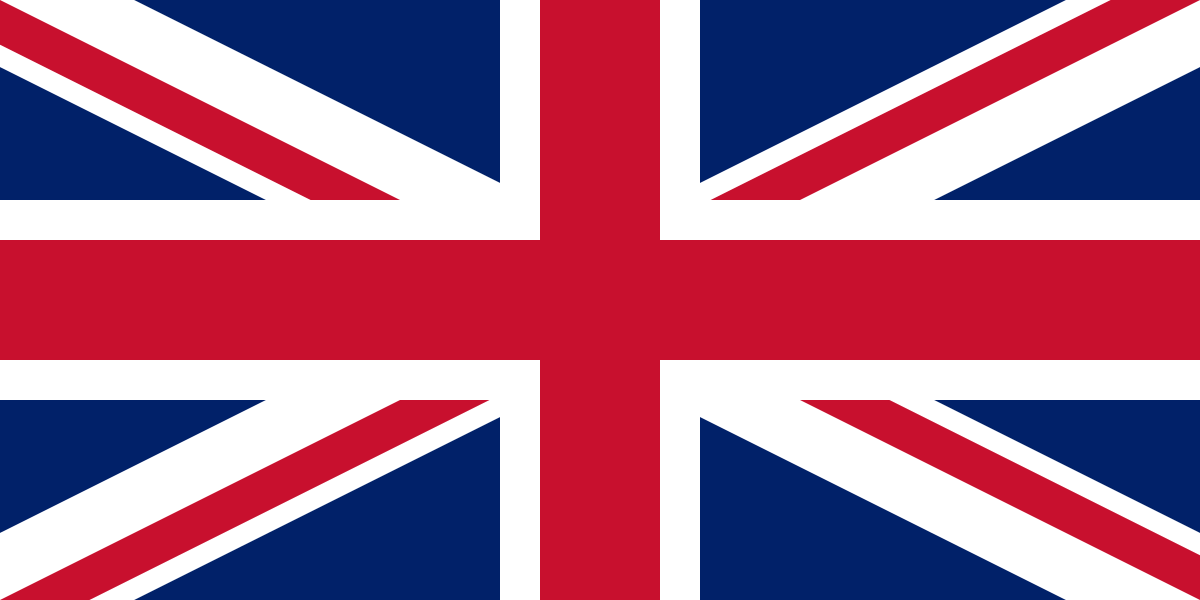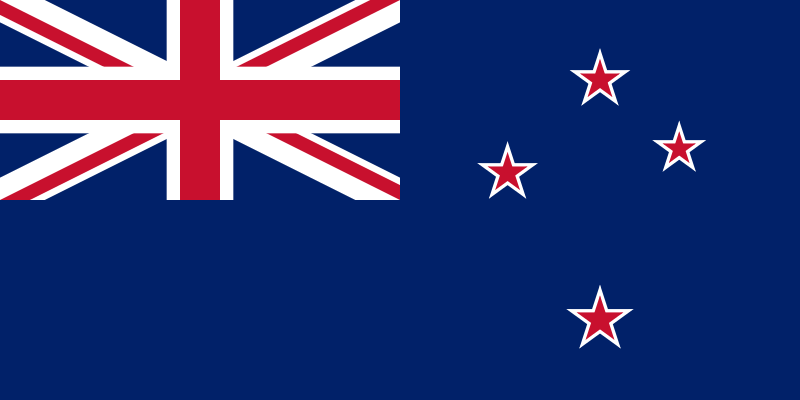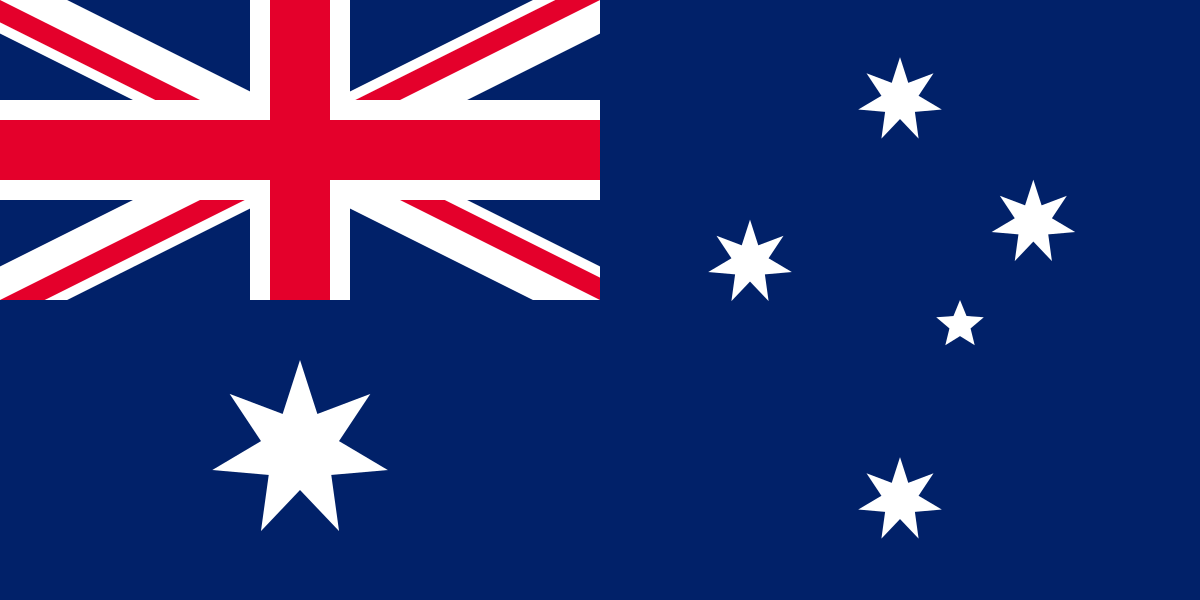Rapport3 Tips & Tricks: Business Development Notes
The Business Development Notes have been updated so you can now create a single business development note and paste it in a list of email addresses. These email addresses are automatically resolved to existing Rapport contacts for the company or company group.
When creating a new note, a new bulk entry icon allows you to paste in a list of email addresses. This is a useful timesaver when working with large distribution lists.
Please note that email addresses must be valid for existing contacts in Rapport. A warning will be generated for any invalid addresses. They can either be removed from the list, or added separately to a contact before resubmitting.
How do I get this feature?
This feature is automatically available and does not need turning on.
Who can have this feature?
All users of business development notes in Rapport.
As part of our CX work with clients, we are now releasing Rapport3 tips and tricks as regular blogs and social media posts on LinkedIn.
If you would like more information on Rapport3 tips and tricks, please check the customer portal. Follow us on LinkedIn by clicking below to stay up to date with our new tips and tricks content.