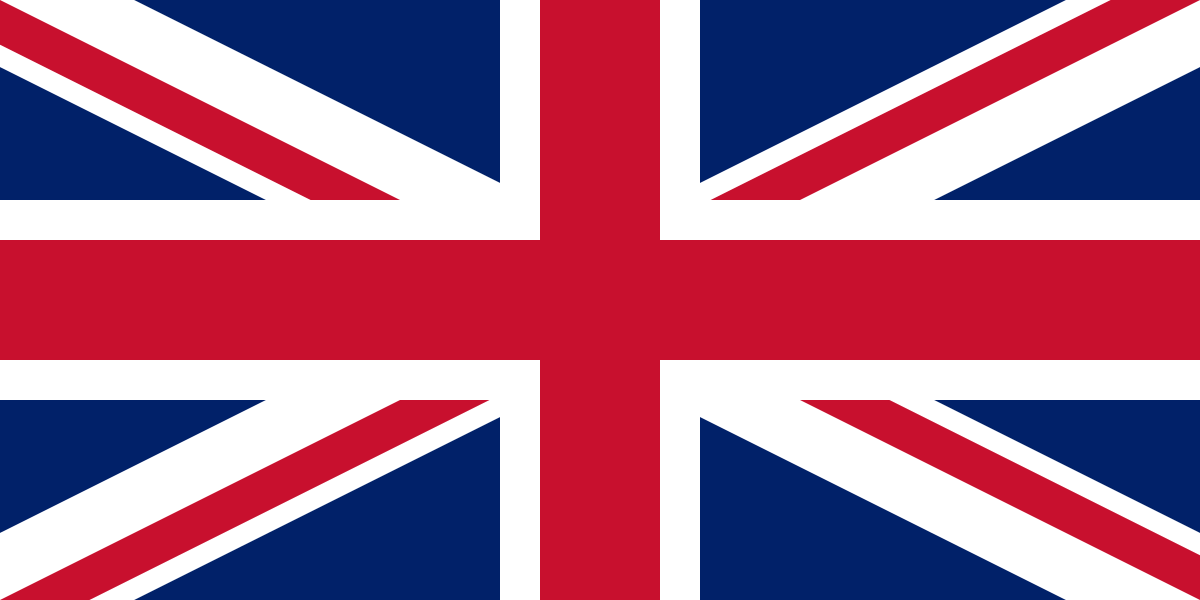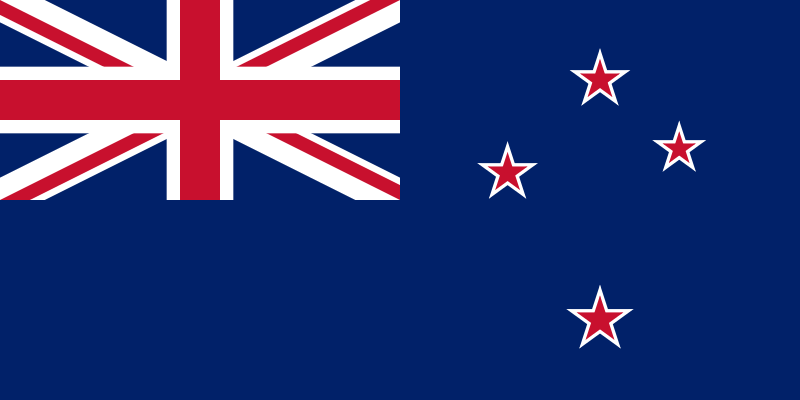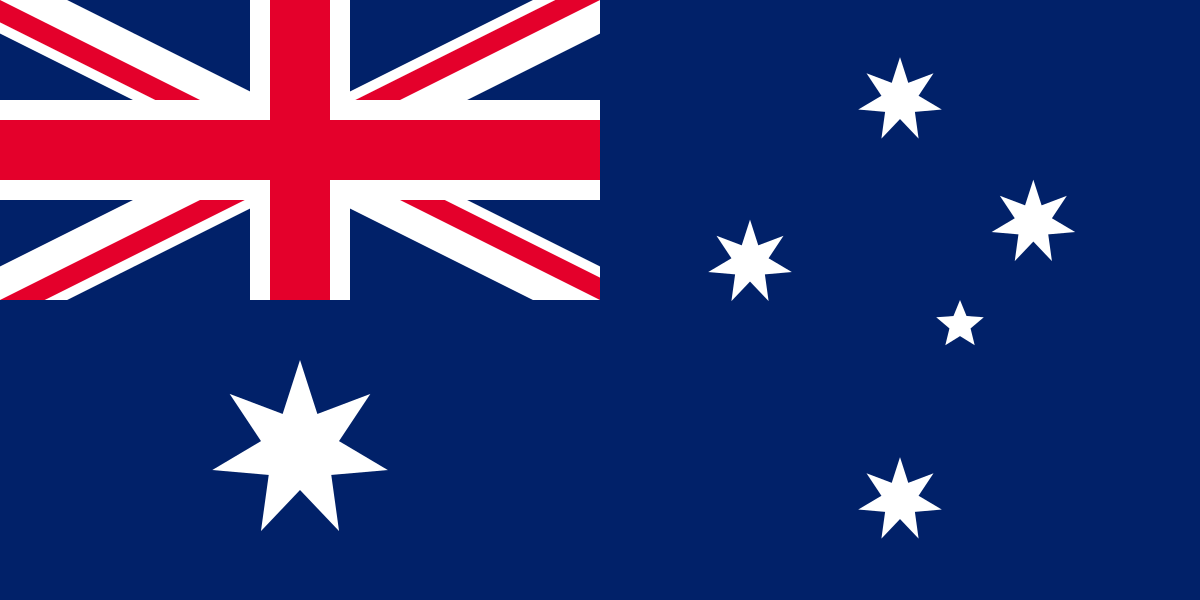On the phone list/diary panel which can be added to the Rapport3 home page, or into its own tab upon request, can be used for easily marking yourself as out of the office/working from home/working from a different location.

To mark yourself as working from home/another location simply click the blue diary entry buttons, select your name, or someone else’s name to add an entry on their behalf, enter the details of the entry, and click save.

The entry will then show on the panel for other people to quickly see.

To edit or remove an entry, simply swap to diary view and then click on the yellow edit button to either edit or delete the entry:

Please note that this panel is not a replacement for booking annual leave/sickness/other absence in the leave booking section in the usual way, this just a simple way to let people know at a glance that you’re not in the office for a reason.