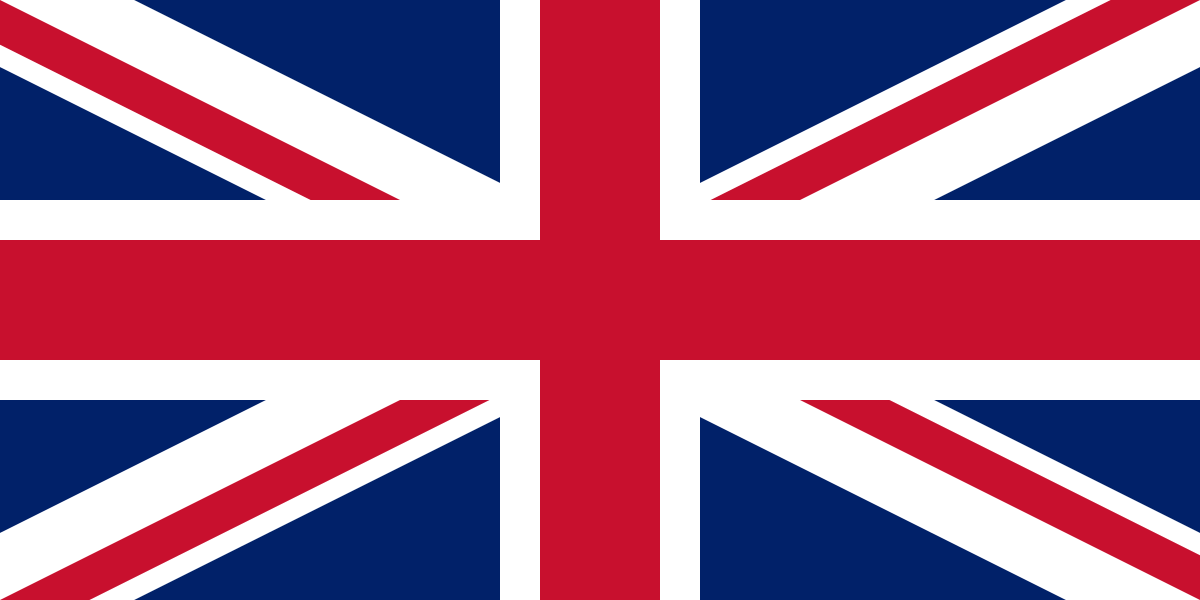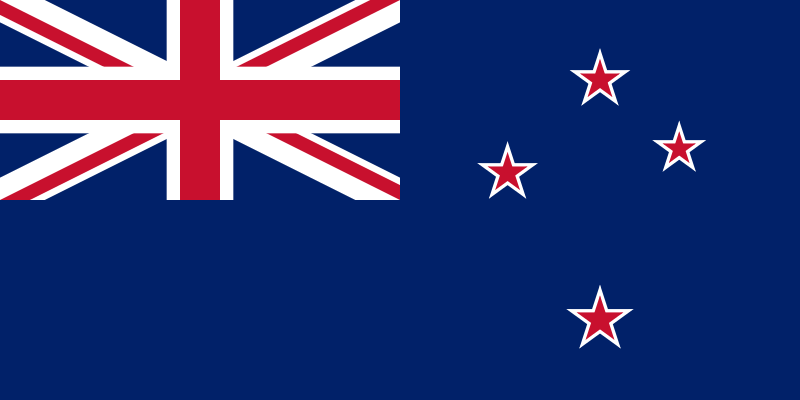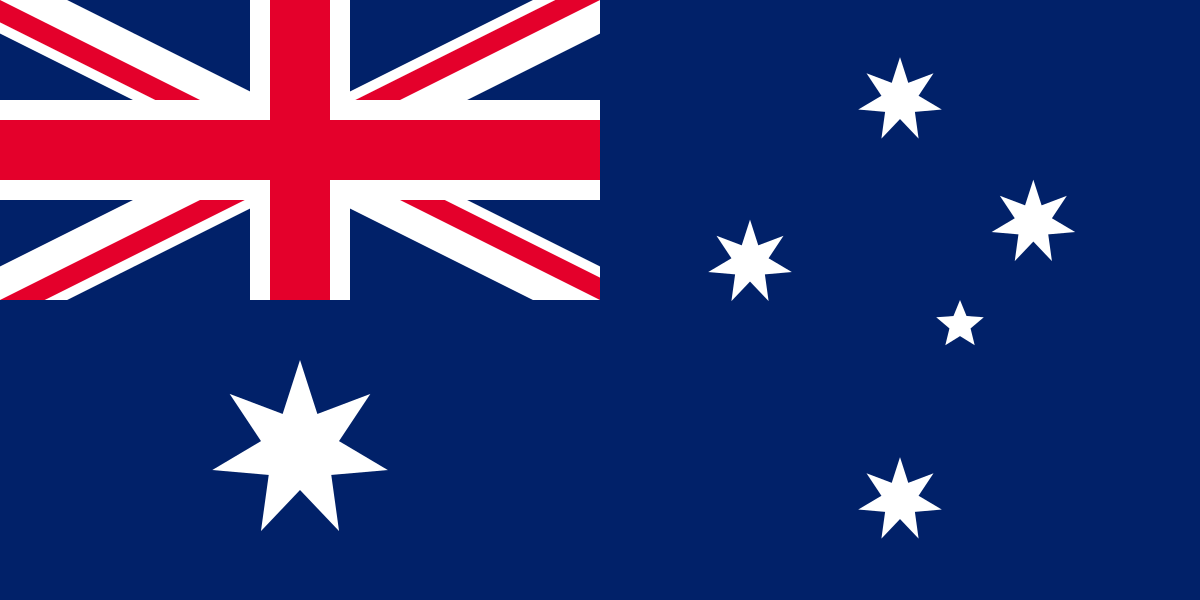The Invoice Assignment Tool
A useful feature in the invoicing section of Rapport is the invoice assignment tool. Once a draft invoice is created and saved, you can then assign billing plan amounts, expenses, and timesheet data to the invoice itself. This is a useful way of ensuring all time and expenses on a project have been billed for where applicable. Being able to assign billing amounts from the billing plan also enables the accounts team to know exactly what the bill based off what the project team have entered. Access to the invoice assignment tool is through the invoice creation screen, or through the ‘wand’ icon, which also lets you assign time and expenses to a month. For further help with the invoice assignment tool, please contact us.