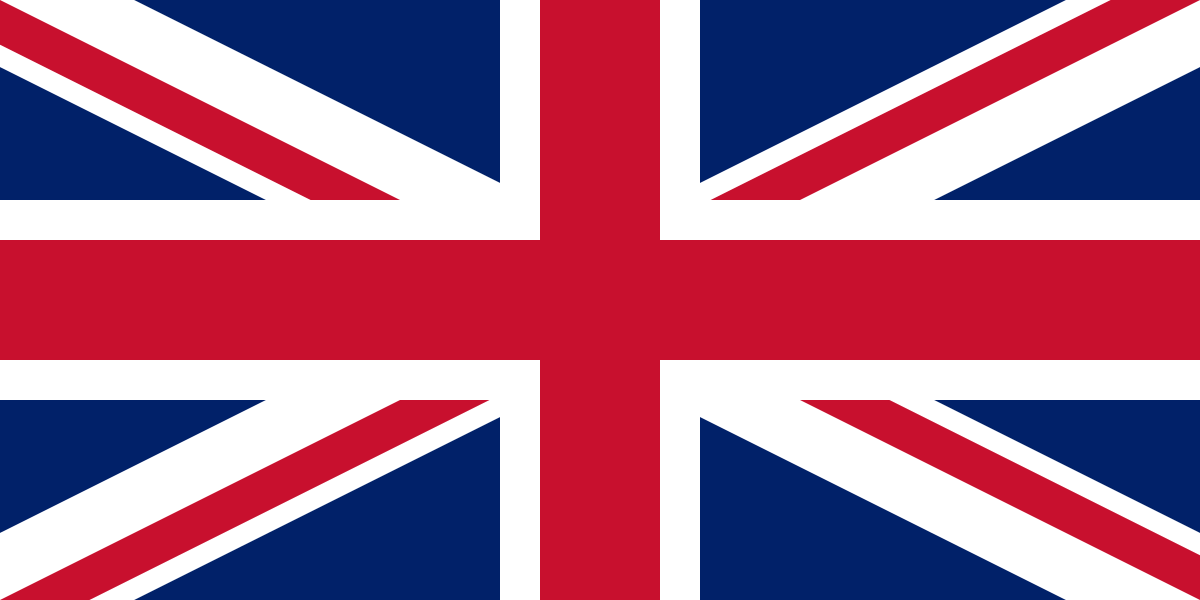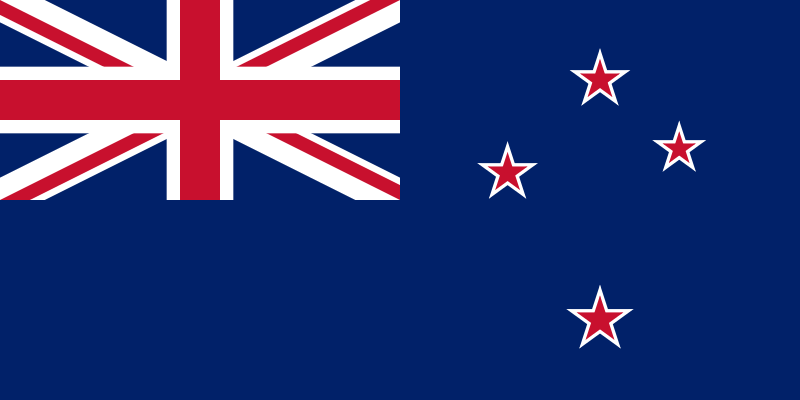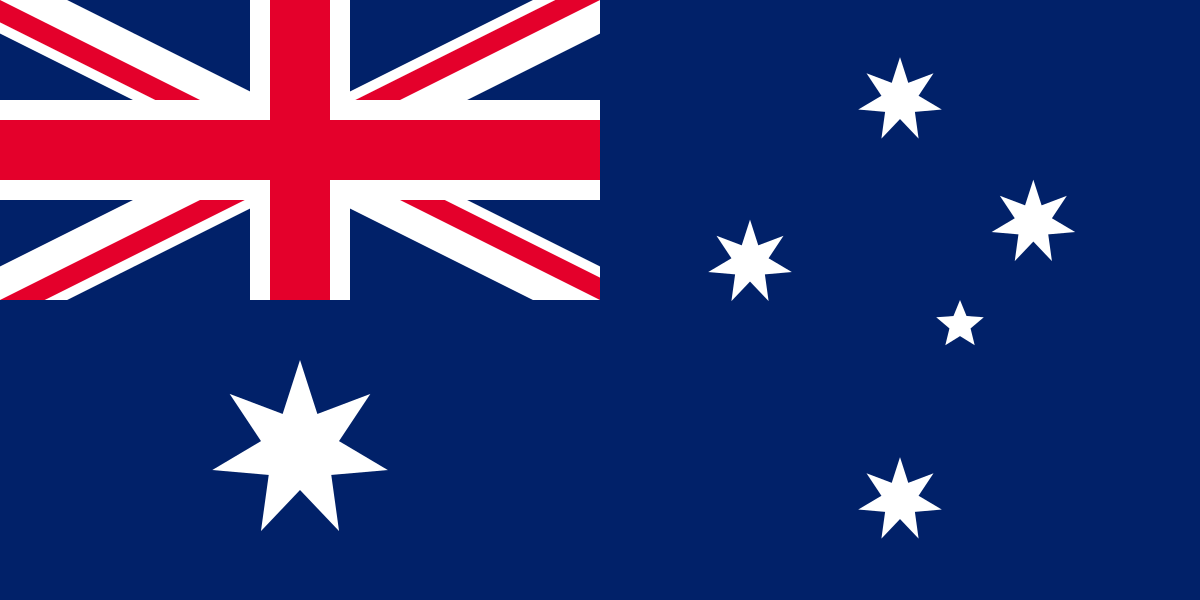Did you know?
Billing plan information can be entered in bulk? If you have a project spanning several years, and have agreed a plan for billing each month with a client, on the billing plan in Rapport3 there are 2 ways to easily bulk enter the information. The first is to enter a figure in the bulk billing amount field, and ensure the checkbox is ticked. Once a line in the billing plan is entered, you can then simply single left click into each field to enter the same amount repeatedly.

For even longer projects, if you click in the first billing plan field you wish to enter information into, then left click and hold for 2 seconds, a green dot will appear in the field, you can then click on the last field you want the information to appear in, and Rapport will fill in the whole section.


Useful for very long projects!